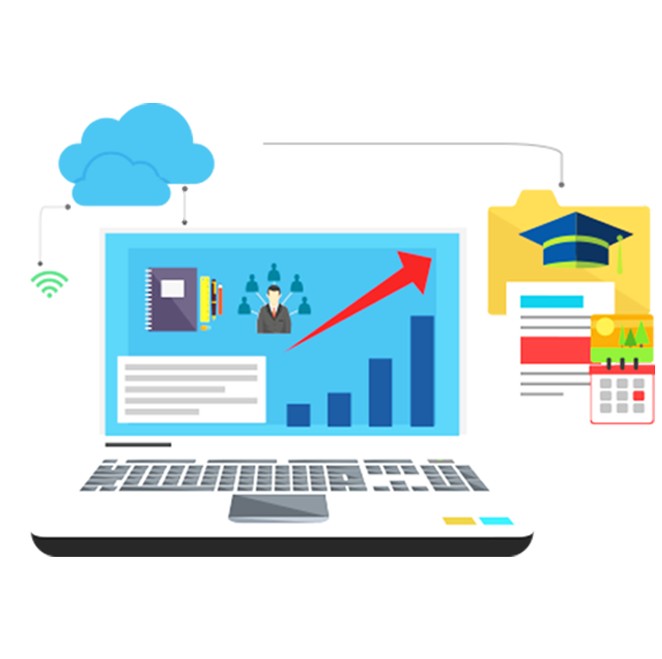Time-Table Management
Silicon Valley Education Management System’s Time-Table Management has been helping Schools , Colleges , Universities & Institutes in Scheduling and Managing Time-Tables Perfectly . In case of the Subject Teacher is absent , in a single click , Admin can allocate a Substitute Teacher to that class . Automatic Time-Table Management System promotes the Paperless Environment . Creating and managing a timetable is a complex task which requires a lot of time and manual paper works. It requires a lot of time to assign teachers and classrooms for periods. This process is prone to human errors since it is done manually. As a result, it affects the productivity of the institution. Paper-based manual timetable system is prone to human errors. A small error in the timetable will disturb the working of the whole institution.By installing an education management system with timetable module, human errors can be reduced significantly.Silicon Valley Education Management System stores the timetable data digitally; which protects the data from accidents . Any changes in the timetable can be instantly notified to the parents and students using the educational management system.
KEY FEATURES OF TIME-TABLE MANAGEMENT
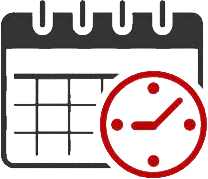
TIME-TABLE SETTING :
Time-Table can be generated with the help of our ERP System in less time & easily. For Adding the Time-Table the user have to first add Name of the Stream/Department , Shift & Class . After selecting the shift , the time duration will automatically upload because it will fetch the data from Institution Settings. The duration of the Lecture can be selected according to the total hours of the school along with the total number of lecture in a day. Number of breaks can be added as per the requirement of the management and also the duration of the break and after how many lectures the break will be assigned.
GENERATE TIME-TABLE :
Generating Time-Table require the details like Stream/Department , Shift , Class & Section , by adding these details the user will get the Time-Table according to the requirements . The User can give the name for that particular Time-Table . Table Category can also be generated like Manually or Auto Generation , in Manual category the user can add the Teacher and assign the subject Lecture wise for the whole week & in Auto Generation it will fetch the data which is added in the Academic management by the user , if not then no data will be there.
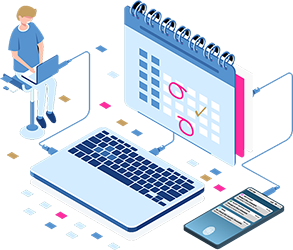
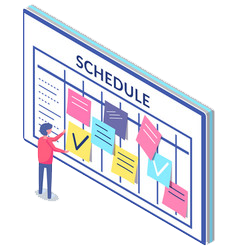
TIME-TABLE
This module simply enables the users to view , delete & export the Time-Table for the Students.
EMPLOYEE TIME-TABLE
This module simply enables the users to view , delete & export the Time-Table for the Employees/Faculty.
PROXY
In this module , in case if any subject teacher is absent , the admin can assign any another teacher for that particular subject for the students of that class.